The ‘The Global Picklist Cannot Be Resolved’ error is a common issue encountered in Salesforce implementations. This comprehensive guide delves into the causes, troubleshooting methods, prevention strategies, and best practices to effectively address this error and ensure smooth operation.
Understanding the underlying reasons behind this error is crucial for efficient resolution. Various factors, such as incorrect field references, duplicate picklist values, and mismatched data types, can trigger this issue. By identifying the root cause, administrators can implement targeted solutions to resolve the error effectively.
Common Causes of ‘The Global Picklist Cannot Be Resolved’ Error

The ‘The Global Picklist Cannot Be Resolved’ error occurs when Salesforce is unable to find a specific global picklist value. This can be caused by several factors, including:
- Incorrect Global Picklist Name:The global picklist name used in the code or formula does not match the actual name of the global picklist.
- Deleted Global Picklist:The global picklist has been deleted, but references to it still exist in the code or formula.
- Inactive Global Picklist:The global picklist has been deactivated, making it unavailable for use.
- Incorrect Field Name:The field name used in the code or formula does not match the actual name of the field that uses the global picklist.
- Incorrect Value:The value being used in the code or formula is not a valid option in the global picklist.
Troubleshooting and Resolution Methods
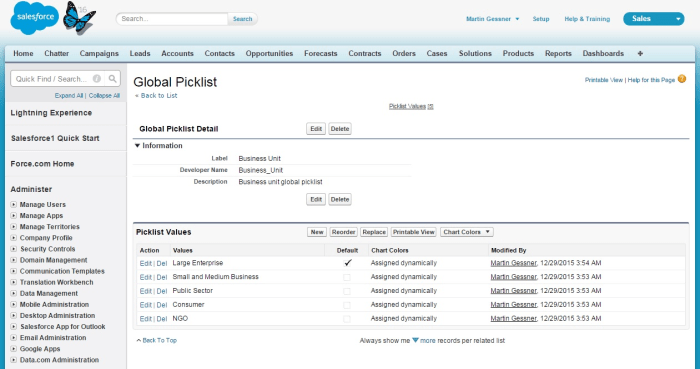
To troubleshoot and resolve the ‘The Global Picklist Cannot Be Resolved’ error, follow these steps:
- Verify the Global Picklist Name:Check that the global picklist name used in the code or formula matches the actual name of the global picklist.
- Check for Deleted Global Picklists:Search for any deleted global picklists that may still be referenced in the code or formula.
- Activate Inactive Global Picklists:If the global picklist is inactive, activate it to make it available for use.
- Verify the Field Name:Ensure that the field name used in the code or formula matches the actual name of the field that uses the global picklist.
- Validate the Value:Check that the value being used in the code or formula is a valid option in the global picklist.
Prevention and Best Practices
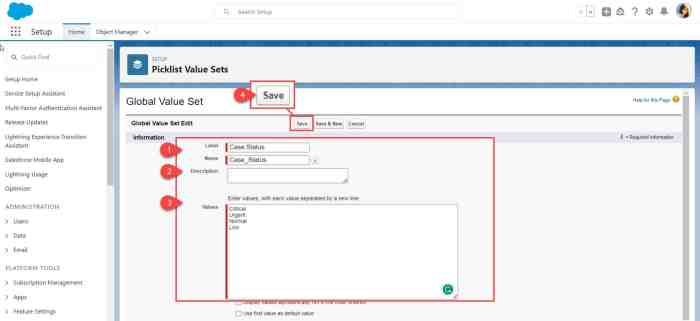
To prevent the ‘The Global Picklist Cannot Be Resolved’ error, follow these best practices:
- Use Correct Names:Always use the correct names for global picklists, fields, and values.
- Maintain Global Picklists:Regularly review and update global picklists to ensure they are accurate and active.
- Avoid Hard-Coding Values:Use dynamic references to global picklist values instead of hard-coding them.
- Test and Validate:Thoroughly test and validate code or formulas that use global picklists to prevent errors.
Real-World Examples and Case Studies
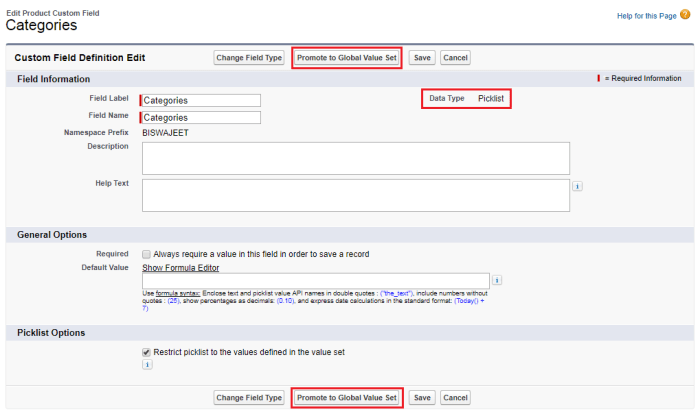
Example 1:A custom formula that uses a global picklist named “Status” returns the error ‘The Global Picklist Cannot Be Resolved’ because the formula is referencing a deleted global picklist.
Resolution:The deleted global picklist was restored, and the formula was updated to use the correct global picklist name.
Example 2:A trigger that updates a field using a global picklist value fails with the error ‘The Global Picklist Cannot Be Resolved’ because the field name is incorrect.
Resolution:The field name in the trigger was corrected to match the actual name of the field that uses the global picklist.
Query Resolution
What are the common causes of the ‘The Global Picklist Cannot Be Resolved’ error?
Incorrect field references, duplicate picklist values, mismatched data types, and incorrect formula calculations are common causes.
How can I troubleshoot the ‘The Global Picklist Cannot Be Resolved’ error?
Check field references, validate picklist values, verify data types, and review formula calculations.
What are the best practices to prevent the ‘The Global Picklist Cannot Be Resolved’ error?
Use validation rules, enforce field dependencies, optimize picklist usage, and perform regular maintenance.